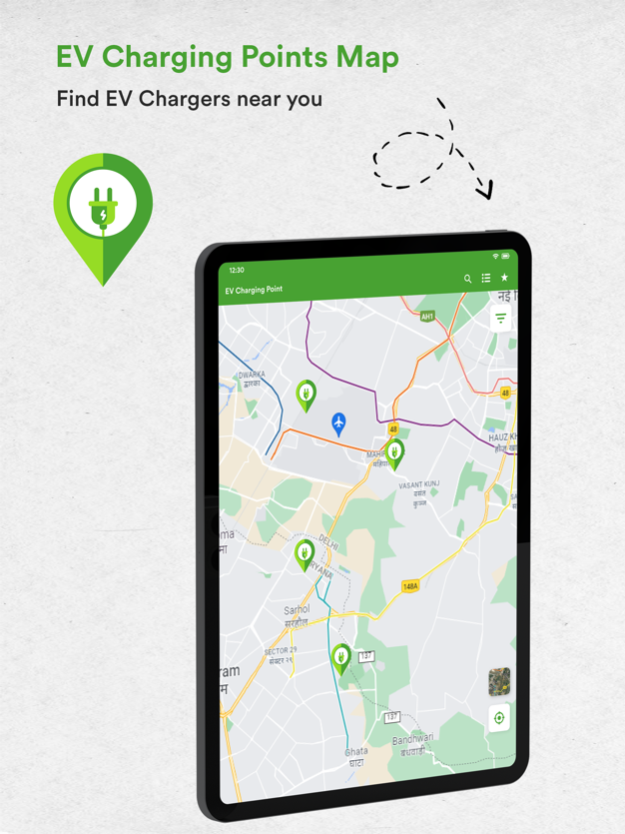EV Charging Stations Near me 2.2
Free Version
Publisher Description
Get nearby electric car charging stations easily and get full information about any charger point with a route and filter out them by plug type.
Download now and get nearby Electric Car Charging stations with full details on the EV Charger map easily.
Find the nearest electric car charging point for your EV of your location by using EV Charging Stations Near me app.
This application shows you all Electric charging stations nearby your location. Also find Electric charging stations in your nearby mall, restaurant, cafe, etc. anywhere you want.
To use this app no registration and your personal details are required. You can simply download and use this app for any kind of purpose like finding a charging point for your Tesla Model 3 or getting information about any Charging plug or J plug or j1772. If you want to add your own charging station which is not listed on our app then you have to log in and add your EV charging station.
In the future electric vehicle demand is high so this application might be useful for finding Electric vehicle charging stations. Using this app, you can get charging stations for various cars like Tesla Model S, Audi e-Tron, Tata Nexon ev, Hyundai KONA electric, etc.
If you are driving your MG ZS EV on a specific route at a time and your charging shows low then find the nearest EV charging station for your vehicle immediately using this application.
Add your own Electric charging station with full details and get them listed on our app. You can get the status of the charging station as rejected or accepted.
Why choose our app?
Because we define Electric Car charging station points and show them on a map for you which are easy to use and all our information related to nearby EV charging stations is correct.
How to use this app?
1. Open the app
2. Show & select your nearest charging point location
3. Set a route for this charging point
4. Get your nearby charging stations
5. Charge your vehicle to this charging point
BENEFITS of EV Charging Stations Near me:
* Find nearby EV Charging stations easily.
* Add your own EV charging station and get them listed on our app
* Get the status of your added charging station like accepted or rejected
* Filter our charging stations with various factors like plug type, amenity type etc
* Favorite any location for future use
* Search any place with Google search and get charging plus near that location
* Get details of any EV Charging location
* Free of cost
* Get a route to the Electric car charging point from your location with Google Map
If you like this app, don't forget to rate & review us and share this app with your loved ones.
Mar 4, 2024
Version 2.2
* Minor bug fixes
About EV Charging Stations Near me
EV Charging Stations Near me is a free app for iOS published in the System Maintenance list of apps, part of System Utilities.
The company that develops EV Charging Stations Near me is Mitul Golakiya. The latest version released by its developer is 2.2.
To install EV Charging Stations Near me on your iOS device, just click the green Continue To App button above to start the installation process. The app is listed on our website since 2024-03-04 and was downloaded 0 times. We have already checked if the download link is safe, however for your own protection we recommend that you scan the downloaded app with your antivirus. Your antivirus may detect the EV Charging Stations Near me as malware if the download link is broken.
How to install EV Charging Stations Near me on your iOS device:
- Click on the Continue To App button on our website. This will redirect you to the App Store.
- Once the EV Charging Stations Near me is shown in the iTunes listing of your iOS device, you can start its download and installation. Tap on the GET button to the right of the app to start downloading it.
- If you are not logged-in the iOS appstore app, you'll be prompted for your your Apple ID and/or password.
- After EV Charging Stations Near me is downloaded, you'll see an INSTALL button to the right. Tap on it to start the actual installation of the iOS app.
- Once installation is finished you can tap on the OPEN button to start it. Its icon will also be added to your device home screen.